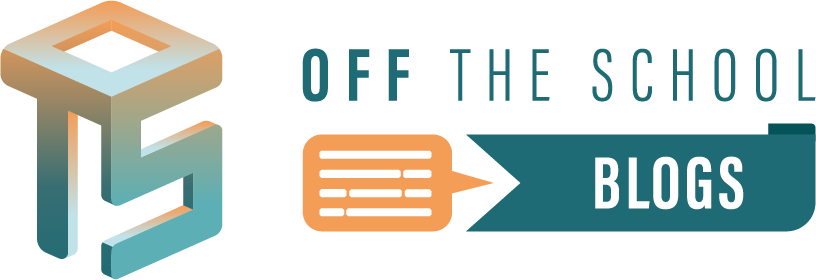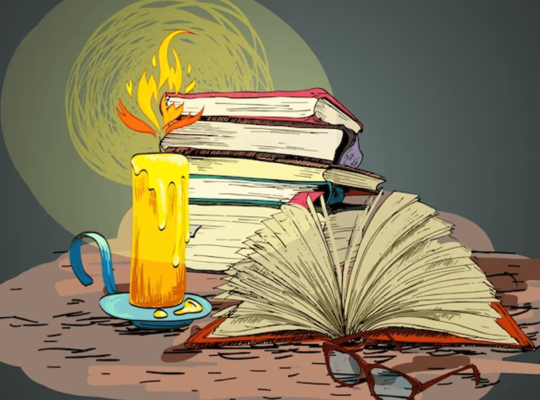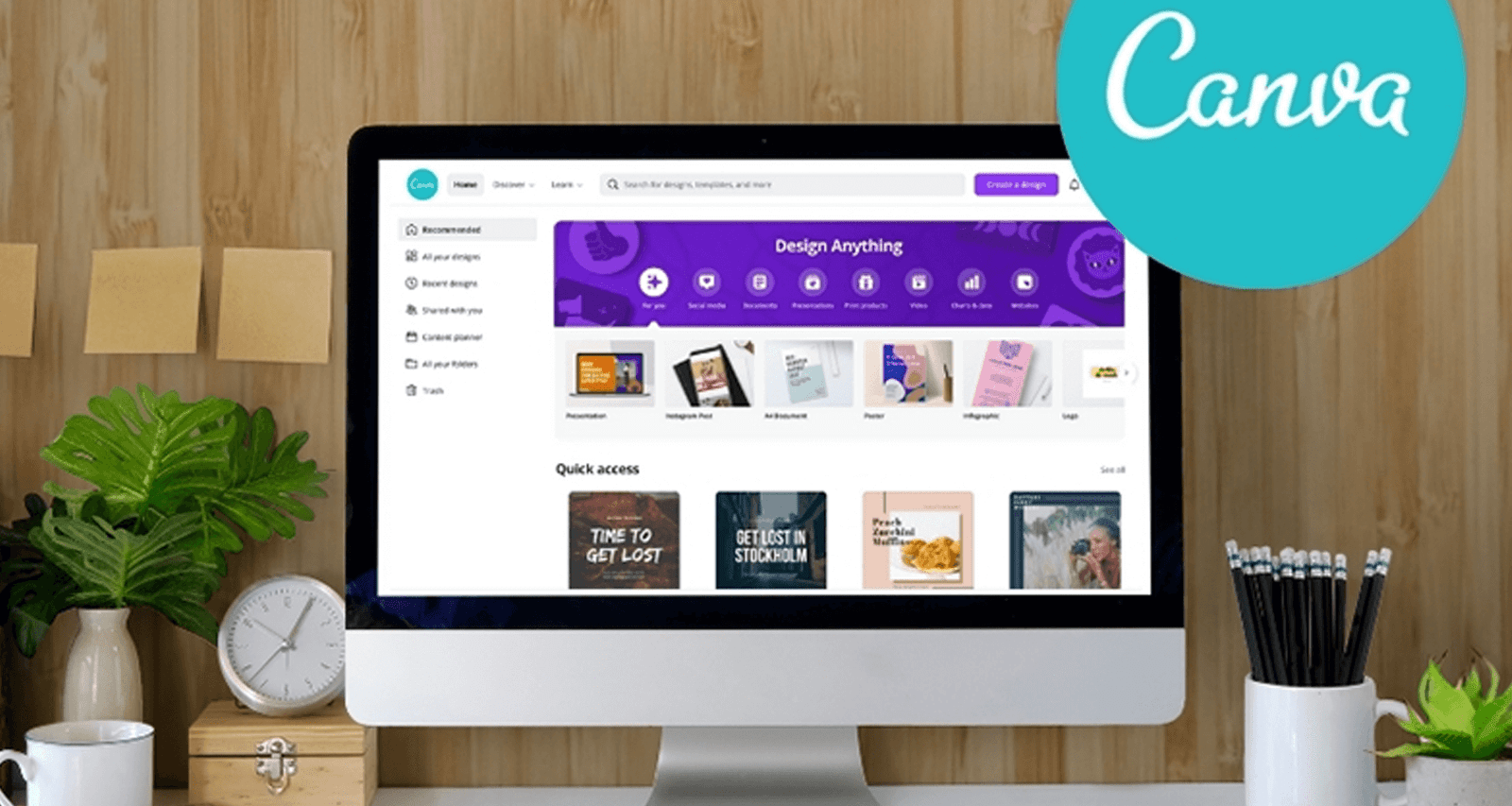What is Canva?
Editing may seem like a complicated process using complex editing software, but it’s really not that difficult. All you need is a software especially curated for beginners with a user interface suited to the newbies. Lucky for you, we know software just like that. To ease your jump into graphic designing, Canva is here. It works like a dream with the basic features of any editing software. The more complex features used in editing are not a part of Canva, so you don’t get overwhelmed. This isn’t something you need to be worried about; however, the essential tools are more than enough to get you started.
What makes Canva Unique?
Canva may seem like any other ordinary software in the market, but it is unique. A few specialities of Canva are:
- Pre-made Templates
Canva offers thousands of templates for users to utilize as per their needs. Canva offers thousands of templates for users to utilize as per their needs. The user can change the template to their liking as well.
- Web-Based Software
The best thing about Canva is that it’s not desktop-based. You don’t need a high-end PC for this software. All you need is a good internet connection and a PC that can (at least) support a browser.
- Thousands of Fonts to Choose From
Canva gives access to thousands of fonts to choose from. We can also add custom fonts to the selection if we find a font not already in Canva.
- Access to Stock Photos and Videos
Access to stock photos and videos is essential for any editor; however, it’s not easy to access them. Usually, you have to go through a lot of paperwork and pay companies to get permission to use stock photos or videos. Canva makes this easy as cheese; you get access to thousands of photos and videos free of cost, with no paperwork or payment.
- Easy-to-Use User Interface
Canva is made especially for newbies, as it’s easy to use. You may require little to no help to get around the basics. For the more complex functions of Canva, you can take courses online or try your luck by trial and error.
- Thousands of Presets to Choose From
You can edit photos or videos in Canva using a range of presets. You can edit them to your liking if the presets offer the option.
- Edit on the Go
Canva makes work much faster, so you can edit even if your schedule doesn’t have much free time.
- Available on Mobile
Canva can be accessed on mobile as well. Canva offers an application for both iOS and Android. This allows you to work anywhere you go.
- Access to Cloud Storage
Canva offers cloud storage to its users, so you can access your edits anywhere, anytime.
Free vs Paid Account
All of the features mentioned above are a mix of the features available for free and premium accounts. The free membership of Canva doesn’t offer as many features, but it’s still enough for a beginner. The table below shows all the differences between a premium and a free account.
| Free Account | Premium Account |
| Has limited access to fonts on Canva. | Offers access to all the fonts on Canva. |
| Has limited access to templates on Canva. | Offers access to all the templates on Canva. |
| Has limited access to tools on Canva. | Offers access to all the tools available on Canva. |
| Has limited access to stock photos and videos. | Offers access to all the stock videos and photos on Canva. |
| Has limited access to cloud storage. | Cloud storage varies according to the package. |
| Has limited access to all the other features on Canva. | Offers unlimited access to all the features on Canva. |
How to Get Canva Premium for Free
Canva offers free pro membership to students and teachers. If you are a teacher or student, you can register on Canva and get Canva premium for free. To register your premium account, you need to use the email provided by the organization with a .edu domain. With that, you will have (almost) complete access to one of the best editing software.
Is Canva Premium Worth It?
Canva premium gives access to nearly all the tools an editor might need, with thousands of fonts, stock pictures, and videos, and templates to choose from. The price for Canva pro is a small price to pay for the features offered. It’s better than paying for advanced software if you won’t be using all the features on them.

Meet Irzam, an altruistic student, always seeking to learn and grow. Helping others comes naturally to him, and he takes great pleasure in assisting those around him when he can.