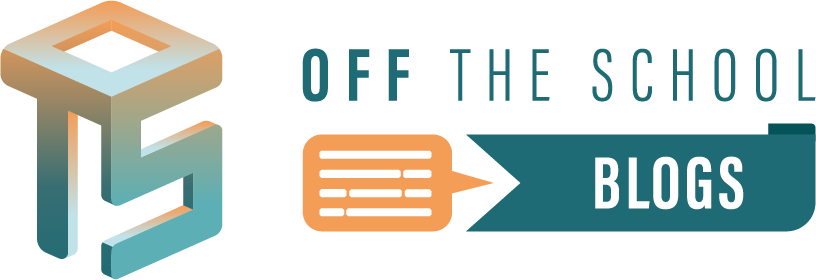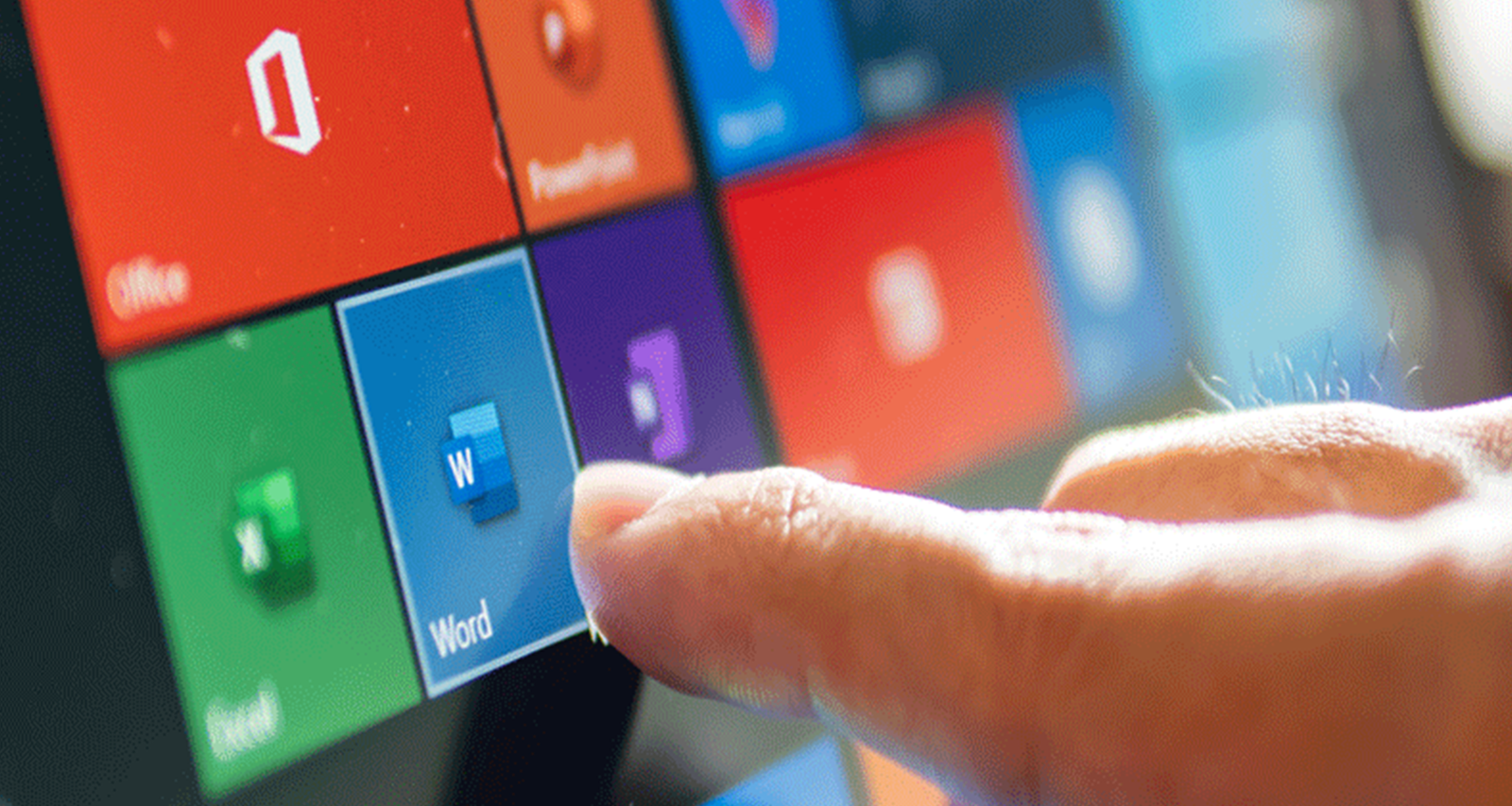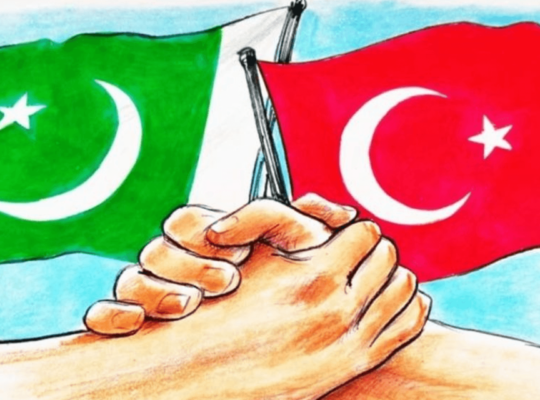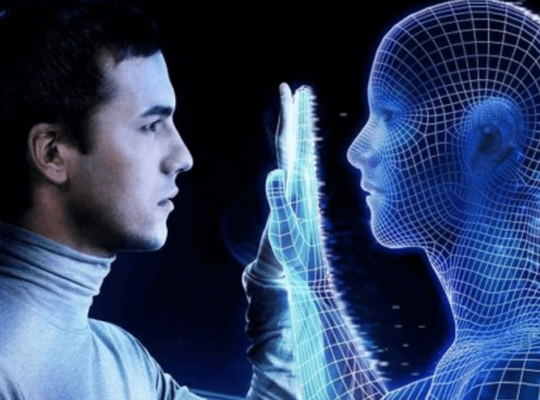You’re probably familiar with Microsoft Office Suite. But are you using it to its full potential? Chances are, the answer is no.
Microsoft Office Suite is one of the most powerful tools at your disposal as a business professional. With it, you can create stunning documents, presentations, and spreadsheets. But to use it to its full potential, you need to learn how to work the program like a pro.
Let us show you some tips and tricks for taking your workflow to the next level with Microsoft Office Suite. So whether you’re a beginner or an experienced user, there’s something for everyone in this article.
Benefits of Microsoft Office Suite and Its Applications
Microsoft Office is a set of applications that can help you take your workflow to the next level. With programs like Word, Excel, and PowerPoint, you can create professional-grade documents, spreadsheets, and presentations with ease.
But that’s just the beginning. Microsoft Office also includes a suite of tools for online collaboration. With OneDrive, you can easily store and share files with coworkers, clients, or partners. And with Skype for Business, you can hold online meetings and video conferences with ease.
So if you’re looking for a way to boost your productivity and take your work to the next level, Microsoft Office is the key.
Enhancing Work Efficiency With Microsoft Word
You can enhance your workflow by using some built-in tools in Microsoft Word. For example, you can use tables to manage data, outlines to create well-organized documents, and styles to quickly format text.
You can also use the Review tab to track changes, comments, and marking-up documents. And if you need to work with others, you can easily share it by email or save it as a PDF.
Making Data Easier to Understand With Microsoft Excel
With Excel, you can quickly and easily make your data easier to understand. For example, you can:
-Create charts and graphs to visualize your data
-Apply conditional formatting to highlight important data
-Use filters to quickly find and isolate specific data points
-Use functions to perform calculations on your data
These features make it easier to see the big picture and spot trends and patterns.
Captivate Your Audience With Impactful Presentations Using Microsoft PowerPoint
No matter what field you’re in, making a presentation that captivates your audience is a valuable skill. And with Microsoft PowerPoint, you can create stunning presentations that will leave your audience wanting more.
With PowerPoint, you can easily add multimedia elements like videos and images to your presentation, which can help to make your point more effective. You can also create custom animations and transitions to make your presentation more engaging. And with the built-in charts and graphs, you can easily present data in a way that’s easy for your audience to understand.
If you want to take your presentations to the next level, then Microsoft PowerPoint is the perfect tool you need.
Collaborate on Projects With Microsoft Teams
If you’re working on a project with the team. Microsoft Teams is a great way to stay organized and on track. It is possible to create a team for each project and invite people to join it. Once you’re in a team, you can have conversations, share files, and even video chat.
Working in teams can be particularly useful if you’re working with people in different locations. In addition, you have access to everything from one place since it’s all integrated with Office 365.
Increase Productivity With Shortcuts and Templates in Office Suite
If you’re looking to increase your productivity, Microsoft Office Suite is the way to go. The suite has a ton of shortcuts and templates that can help you get your work done faster and more efficiently.
For starters, there’s the AutoCorrect feature, which can automatically fix common spelling and grammar mistakes. There’s also the AutoText feature, which lets you insert frequently used text with just a few keystrokes. And if you’re working on an extensive document, you can use outline view to quickly find the section you’re looking for.
In addition to shortcuts, Office Suite also has a ton of templates that you can use for everything from resumes to letters to business plans. These templates are great because they give you a starting point for your project and make it easy to get everything in order.
So if you’re looking for a way to take your workflow to the next level, Microsoft Office Suite is the way to go.
So, whether you’re a student, a stay-at-home mom, or a working professional, Microsoft Office is a must-have for taking your business and workflow to the next level. With its wide range of features and applications, there’s nothing you can’t do with Office. It’s a powerful tool that can help you organize, streamline, and accomplish your goals.
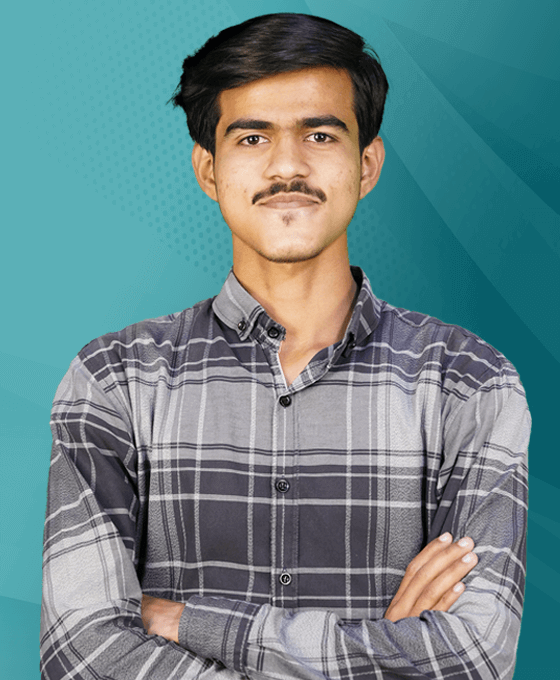
Meet Abdul Ahad, a Computer Science student who is passionate about shaping the future with technology.